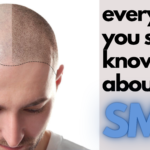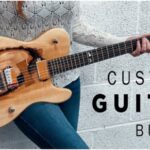How To Protect Your Data From Hackers
Either you are running a company, or you are just afraid about your personal data on your computer, you need to be well aware that you should learn how to protect it properly. There are the numerous different kinds of cyber attacks, through malware, phishing, to SQL injection, cross-site scripting attacks, denial of service, some session hijacking and well-known man-in-the-middle attacks and also a credential reuse.
Afraid? You should be. Nowadays, the hackers are a very scary bunch, and you immediately, if you haven’t already, need to learn how to protect data from hackers. But don’t worry, we can help!
First of all, you need to update your OS always and also the other programs, if you haven’t set that option to be automatically. In this case, hackers won’t be able to access your computer through the vulnerabilities which exist in the outdated programs. What can you do for the extra protection?
You should definitely the best hacker protection software. The examples of those are Windows Defender, Reason Core Security, SUPERAntiSpyware, Anti-Hacker and so on. We just gave you the examples of the software’s which are in the best of for Windows 10.
What about your connection? The wi-fi connection and the private one. Try to avoid using open wi-fi and public networks. You never know who uses them too. If you do this, you are a very easy target for the hackers. The best recommendation would be to definitely switch to VPN Unlimited. This is a powerful VPN which will protect you and secure your online activity.
The password
I am sure you have heard already how a strong password can save you from such a harm that can be caused by the hackers entering your system. It protects your desktop, phone, laptop, or even smartwatch if you have one. Besides that, your camera and the lawnmower too. Okay, you got the point why is it so important to set a great and strong password, right? What should it look like?
It should be long enough, containing both numbers and characters. It is recommended to change it often in about once in three months. If you cannot remember all of your passwords, then wrote them somewhere, on the real paper! Also, never use the same password for the multiple accounts or websites. About mobile phones, it would be the best to use the fingerprint lock for it, because they the ubiquity of the phone devices make them so much vulnerable.
Learn how to practice the safe surfing and also the emailing. You have probably heard about the malware and phishing through emails. Yes, that happens most of the times. If someone sends you an email which requires you to register somewhere, or just to click on some link, take a minute and look at it closer?
Does it really look like it is coming from that person or a company? If it seems suspicious, then it definitely is. Besides that, never download anything suspicious because you can find it all by yourself on the web from the trusted sources when you need something.
Linking accounts
Remember when you wanted to comment on some article, but you needed to get yourself logged in to your Facebook account or twitter? It is just a click, and you don’t need to register or sign up, just to comment something? Well, this is not a good idea. We have to disappoint you.
Did you know that linking your accounts allows the services to acquire a great and strategic amount of your personal information?
You have your sensitive data, like everyone else. You want to keep it protected properly. What should you do in that case? Keeping them off the cloud, definitely. Data which are stored there, don’t belong to you, remember this well
Uploading files
Did you know that when you allow some user to upload a file on your website (even if it is the avatar picture), it may cause so much damage to your website. You are allowing a great security risk in this case! Why is that so?
Because you don’t know if that file contains a script which may be executed and completely opens up your website. Always be sure that the uploaded files are renamed. In that case, you will ensure the correct file extension.
Backup your data
This step is the most important. If you don’t want to lose your data, then you should do this always and often. Besides back up your data, you should also encrypt the files by using some encryption method to protect your individual files and folders.
If you are running a company, you need to be sure that you have set the proper access control. Toughen it up. Did you know that the admin level on your website is definitely the way for the hacker to see everything he needs? Always be sure that you limit the amount of the login attempts. Train your staff to know how to recognize the threat which often comes through the email.
What else can you do? Learn ethical hacking tutorial. If you understand how the hackers think, you will understand better how to protect yourself, right? What can you learn about ethical hacking? You can have a wider look how the hackers function, and besides that, you will learn specifically what are the most common actions for the different hacking methods.
Also you can learn about website and networking hacking, email and password hacking, computer hacking… You will get a great knowledge about advantages and disadvantages of hacking, and of course, the purpose of it.
You have also probably heard about so many different names of the hacking methods, which I have already mentioned above. You will learn how to recognize them, and in that case, you will know how to act to stay safe.
All in all, I am pretty sure that this advice helped you! Remember, the tech’s world always changes, so you too need to stay up to date! Follow the latest news and keep yourself safe!